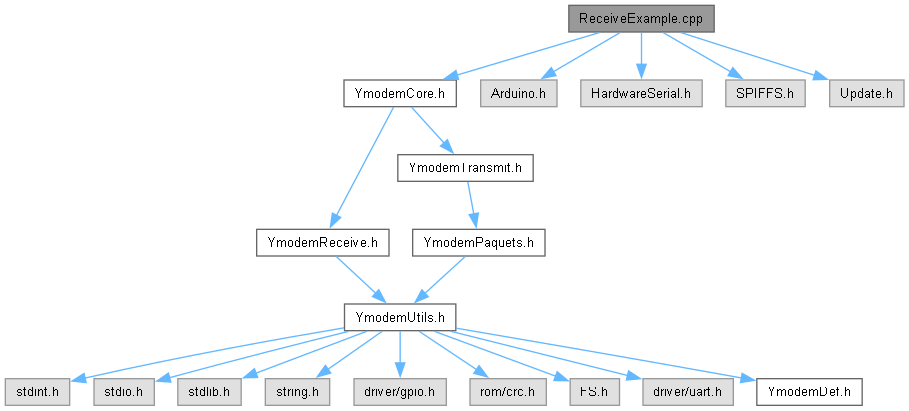Example code to receive a file using Ymodem protocol. More...
#include "YmodemCore.h"#include <Arduino.h>#include <HardwareSerial.h>#include <SPIFFS.h>#include <Update.h> Include dependency graph for ReceiveExample.cpp:
Include dependency graph for ReceiveExample.cpp:Go to the source code of this file.
Macros | |
| #define | CONFIG_SPIFFS_SIZE (2 * 1024 * 1024) |
| #define | MAX_FILE_SIZE (CONFIG_SPIFFS_SIZE - 0x2000) |
| #define | FIRMWARE_UPDATE |
Functions | |
| void | setup () |
| Setup function to initialize Serial, SPIFFS, and UART for YModem file reception. | |
| void | loop () |
| Main loop function for receiving and updating firmware via YModem protocol. | |
Variables | |
| Ymodem | ymodem |
Detailed Description
Example code to receive a file using Ymodem protocol.
- Version
- 0.1
- Date
- 2025-01-24
This code is an example of how to use the Ymodem library to receive a file using the Ymodem protocol. The file is received through the Serial1 port and saved to the SPIFFS filesystem.
Definition in file ReceiveExample.cpp.
Macro Definition Documentation
◆ CONFIG_SPIFFS_SIZE
| #define CONFIG_SPIFFS_SIZE (2 * 1024 * 1024) |
SPIFFS size in bytes
Definition at line 19 of file ReceiveExample.cpp.
◆ FIRMWARE_UPDATE
| #define FIRMWARE_UPDATE |
Uncomment this line to enable firmware update
Definition at line 21 of file ReceiveExample.cpp.
◆ MAX_FILE_SIZE
| #define MAX_FILE_SIZE (CONFIG_SPIFFS_SIZE - 0x2000) |
Maximum file size
Definition at line 20 of file ReceiveExample.cpp.
Function Documentation
◆ loop()
| void loop | ( | ) |
Main loop function for receiving and updating firmware via YModem protocol.
This function performs the following steps:
- Calculates the maximum file size that can be received based on the available space in SPIFFS.
- Opens a file in SPIFFS to store the received firmware.
- Initiates the YModem file reception and stores the received data in the opened file.
- If the file reception is successful, it proceeds to perform an OTA update with the received binary.
- If the OTA update is successful, it restarts the ESP32.
- Handles various error conditions such as file opening failures, transfer errors, and OTA update errors.
- Note
- The function uses the SPIFFS filesystem and the Update library for OTA updates.
- The function assumes that the YModem library is properly initialized and configured.
Definition at line 79 of file ReceiveExample.cpp.
◆ setup()
| void setup | ( | ) |
Setup function to initialize Serial, SPIFFS, and UART for YModem file reception.
This function performs the following tasks:
- Initializes the Serial interface for debugging with a baud rate of 115200.
- Waits until the Serial interface is ready.
- Initializes the SPIFFS (SPI Flash File System) and checks for successful mounting.
- Configures the YModem activity LED pin and sets its initial state.
- Initializes the UART (Serial1) interface with a baud rate of 115200 and specified RX/TX pins.
- Logs a setup complete message indicating readiness to receive files.
Definition at line 36 of file ReceiveExample.cpp.
Variable Documentation
◆ ymodem
| Ymodem ymodem |
Ymodem instance
Definition at line 23 of file ReceiveExample.cpp.